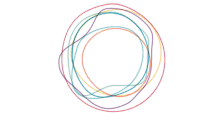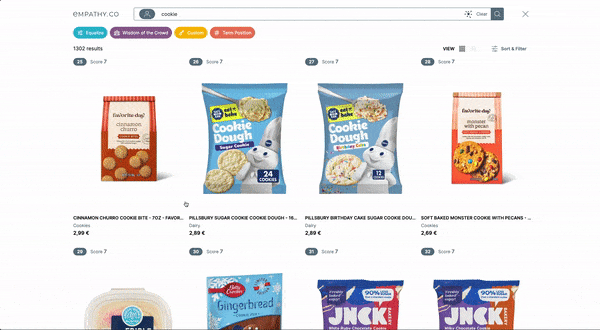How Retailers Can Optimise Search Results to Reduce Bounce Rates
How Retailers Can Optimise Search Results to Reduce Bounce Rates
In the fast-paced world of eCommerce, where competition is fierce, and attention spans are fleeting, every aspect of the shopper experience matters. One critical element is the impact of search results on the bounce rate of your eCommerce store.
When visitors land on your site and utilise the search function to find what they’re looking for, the quality and relevance of the search results can make or break their browsing experience.
Understanding and harnessing the power of search results can enhance engagement, increase conversions, and ultimately drive revenue growth.
For that reason, let’s take a look at the influence of search results on bounce rates and uncover strategies for retailers to improve this area.
10 ways to reduce bounce rates
- Accurate Indexing
- User Behavior and Feedback
- Personalisation
- Synonyms and Related Terms
- Zero-Results Pages
- Clear and Concise Product Information
- Eye-Catching Visual Elements
- Consistent Branding
- Rich Media Integration
- Relevance and Accuracy of Search Results
Let’s get started.
What is Bounce Rate?
Bounce rate refers to the percentage of visitors who navigate away from a website after viewing only a single page. In the context of eCommerce, the bounce rate indicates the number of shoppers who leave your site immediately after interacting with search results.
The average bounce rate for retailers is between 26% and 70%, with 26% to 40% an acceptable range.
A high bounce rate can harm your business through reduced engagement, reduced sales, and a less satisfying experience.
Search Results’ Impact on Bounce Rate
When shoppers arrive at your eCommerce store, they often have a specific product or category in mind. The search function acts as a gateway to quickly finding what they’re looking for.
If the search results fail to meet their expectations, they are more likely to abandon your website and look elsewhere. This is why optimising search results is crucial for reducing bounce rates and improving the overall experience.
To minimise bounce rates, focus on the following strategies:
Relevance and Accuracy of Search Results
1. Accurate Indexing:
The foundation of delivering relevant search results lies in accurately indexing your product catalogue. This involves properly categorising and tagging each product with relevant keywords and attributes.
Ensure product information is complete, up-to-date, and correctly mapped in your search database. Regularly audit and update your indexing process to maintain accuracy.
2. User Behavior and Feedback:
Pay attention to your shoppers’ behaviour and gather feedback to continuously refine and optimise your search algorithms. Analyse the search and discovery experience to gain insights into their preferences and intent. Collect feedback through surveys or review platforms to understand shoppers’ experiences and identify areas for improvement. Incorporate this feedback to ensure ongoing relevance.
3. Personalisation:
Consider implementing ethically personalised search experiences to further enhance relevance. Ethical personalisation is a powerful strategy for retailers seeking to differentiate themselves and create remarkable customer experiences. It can significantly improve the accuracy of search results and increase engagement, reducing bounce rates in the process.
4. Synonyms and Related Terms:
Incorporate synonyms and related terms into your search algorithm to capture a broader range of queries. Shoppers may use varied terminology to search for the same product or category. By recognising synonyms and offering alternative search suggestions, you can help them find what they want, even if they use different keywords.
5. Zero-Results Pages
Zero results represent a roadblock to any search journey. Shoppers feel frustrated when their search query offers no products, often forcing them to leave the site to look elsewhere.
To avoid this, adopt proactive solutions such as displaying related products or categories instead of showing an empty page. By displaying Partial Results, you can maintain engagement and guide shoppers towards relevant content, even if their initial search query didn’t yield results.
6. Clear and Concise Product Information
Ensure that product titles and descriptions in search results are concise yet informative, using language that accurately represents the products.
7. Eye-Catching Visual Elements
Incorporate high-quality product images that align with your brand’s aesthetics, serving as compelling visual cues to entice shoppers to explore further.
8. Consistent Branding
Maintain consistent branding elements, such as logo placement, colour schemes, and typography, throughout the search results page to create a cohesive and familiar visual experience.
9. Rich Media Integration:
Consider integrating product videos and customer reviews directly into the search results to provide shoppers with additional information upfront.
By implementing these strategies, you can create visually appealing search results that captivate shoppers and encourage further exploration
10. Relevance and Accuracy of Search Results
Design your search results page to be fully responsive, ensuring a consistent and visually pleasing experience across different screen sizes.
Final thoughts: Optimising and Testing
Optimising search results is an ongoing process. Keep a regular eye on search-related metrics, such as bounce rate, click-through rate, and conversion rate, to gauge the effectiveness of your optimisation efforts. The Empathy Playboard is the perfect back-office tool to help merchandisers see the success of searches in real-time.
To identify the most impactful changes, use A/B testing to experiment with different algorithms, layouts, and presentation styles. You can fine-tune your search results by continuously monitoring, testing, and ensuring they align with expectations.
Optimising search results is critical to reducing the bounce rate and improving the overall experience in your eCommerce. You can enhance engagement, increase conversions, and build customer loyalty by focusing on relevance, accuracy, and visual presentation.
Implement the strategies we outlined today and adapt your search algorithms to meet evolving customer needs. You’ll create a search experience that delights shoppers, keeps them engaged, and ultimately drives the success of your eCommerce.